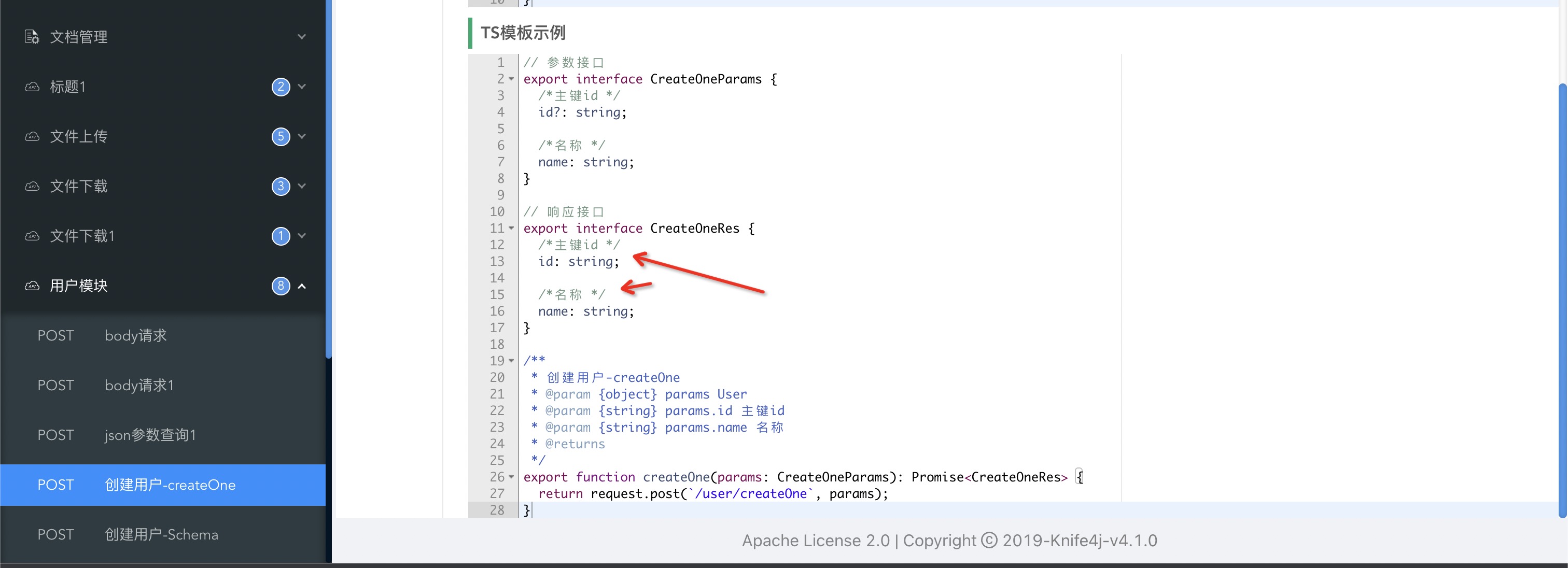使用Claude修改Knife4j中的issues
本文和Knife4j使用无关,主要分享作者在解决Knife4j的issues过程中如何通过Claude.Ai快速解决问题
关联Issues:
📹 视频地址:https://www.bilibili.com/video/BV1mm4y1E7iV/?vd_source=ef34098d916a578698508a43063099ac
🌋 背景
在上面的issues中,有用户提到在目前的Knife4j的界面中,对于生成的Script代码(主要是TypeScript),对于实体类部分,缺失属性定义,于是需要解决
主要的问题点:
- ❓ Knife4j的Script功能来源于PR
- ❓ 代码中使用了babel/generator,而我对该组件并不熟悉
🔥 解决过程
传统方案
1、首先,我直接定位到函数的源码,查看源码,看是否有属性直接能够使用,部分源码:
export interface TSPropertySignatureBuilder {
(key: K.ExpressionKind, typeAnnotation?: K.TSTypeAnnotationKind | null, optional?: boolean): namedTypes.TSPropertySignature;
from(params: {
comments?: K.CommentKind[] | null;
computed?: boolean;
initializer?: K.ExpressionKind | null;
key: K.ExpressionKind;
loc?: K.SourceLocationKind | null;
optional?: boolean;
readonly?: boolean;
typeAnnotation?: K.TSTypeAnnotationKind | null;
}): namedTypes.TSPropertySignature;
}
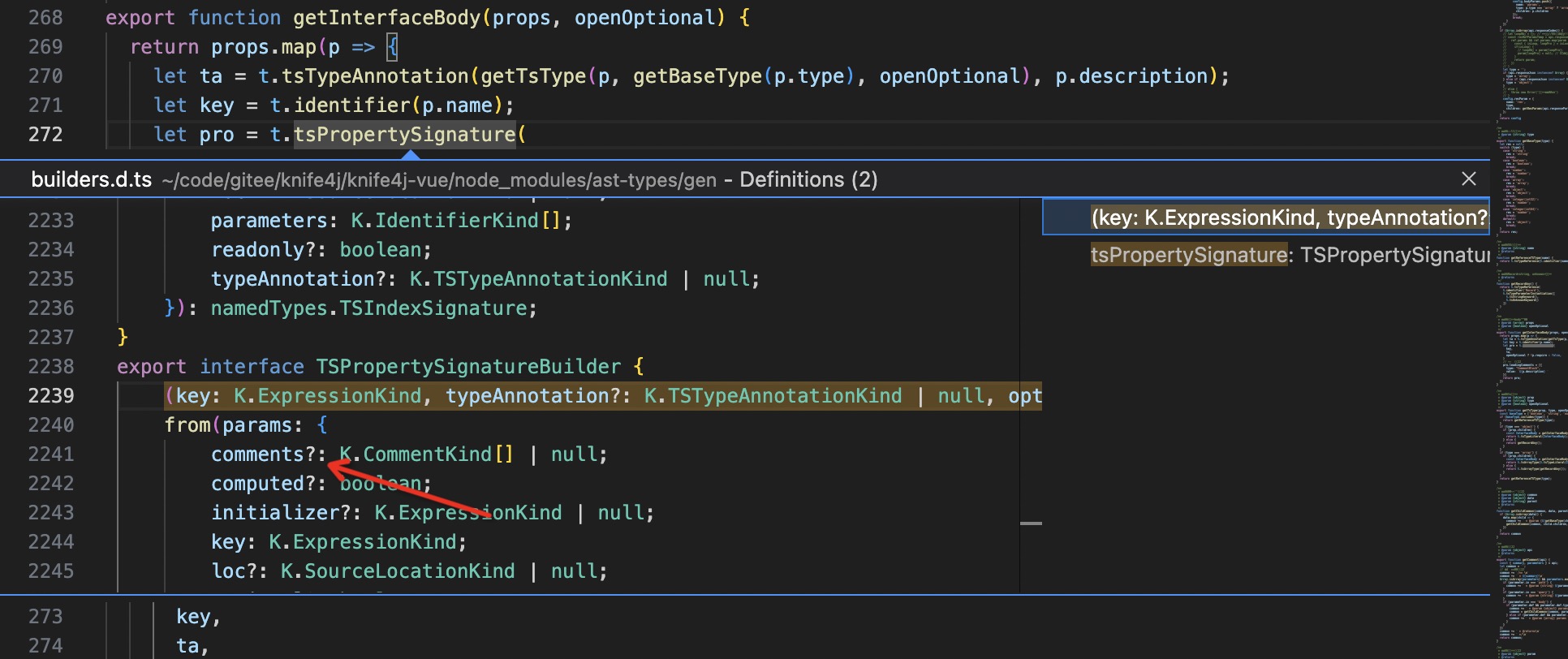
在源码中,有comments属性,在没有查看官网文档的情况下,我姑且一试,直接给comments赋值,看直接传递是否奏效,结果并未不满意。
2、这种情况下只能去去看了babel/generator的官方文档了,去翻看部分函数的doc文档参数,希望能够快速找到能够为生成的interface的属性标注comment的方法
但我并没有找到我所需要的,能够为生成的properties增加注释的方法
💯 求助AI
想到之前在网上看到Claude2已经发布,支持100k的上下文并且免费,因此决定试试看
1、首先我将Knife4j中整段js函数作为附件进行了上传,并且构建了Prompt,如下图:
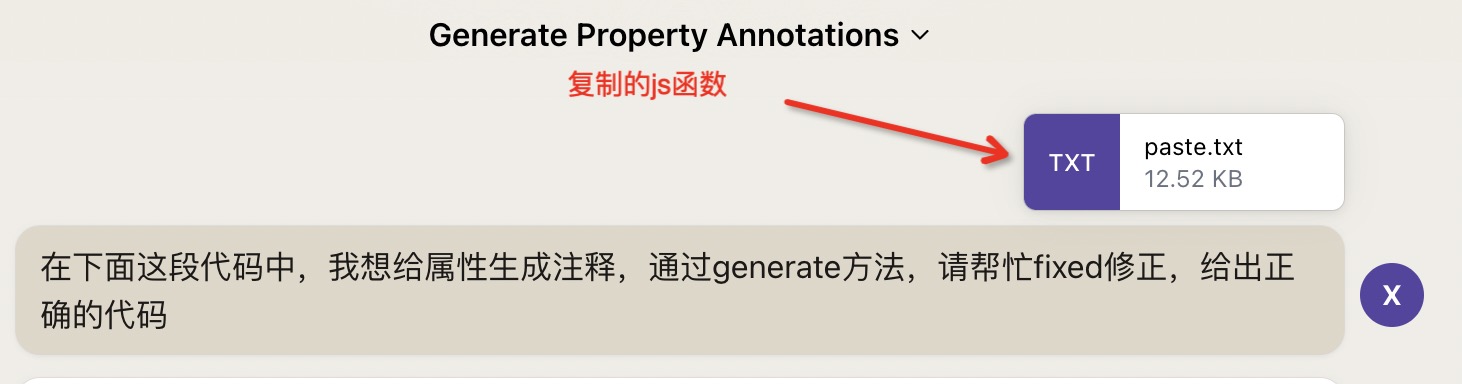
Claude2也给出了答案,但好像并不是我想要的,如下图:

2、于是我在继续追问,因为知道具体的函数所执行的位置,所以直接问函数中的某一个方法,看看Claude2是否能够定位问题
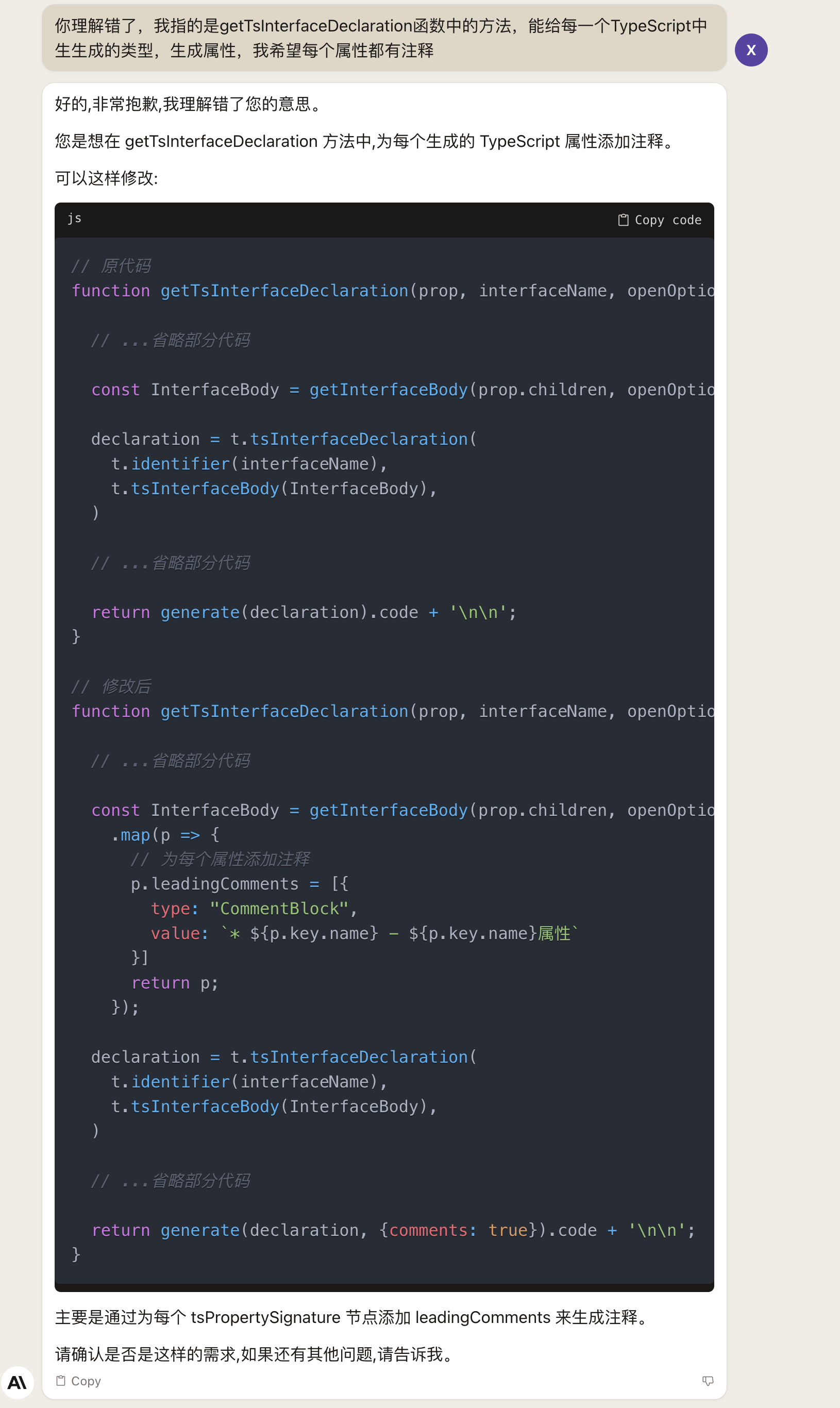
这一次,Claude2好像理解了我的意图,并定位出了问题所在,我根据提示,在代码中进行了修改,代码修改如下:
export function getInterfaceBody(props, openOptional) {
return props.map(p => {
let ta = t.tsTypeAnnotation(getTsType(p, getBaseType(p.type), openOptional), p.description);
let key = t.identifier(p.name);
let pro = t.tsPropertySignature(
key,
ta,
openOptional ? !p.require : false,
)
// 增加注释
pro.leadingComments = [{
type: "CommentBlock",
value: `${p.description} `
}]
return pro;
})
}
此时在界面中,再次刷新界面,Knife4j的Scirpt中,每一个定义的interface都有了comment,如下图: